GUI Based Miner ⋅ Start & Mine

Our Miner is very easy to USE.
Once you create WALLET,
IdleMiner is ready in 1 minute!

After installation, IdleMiner will be placed on your desktop, when you start it, it will be placed at system tray.
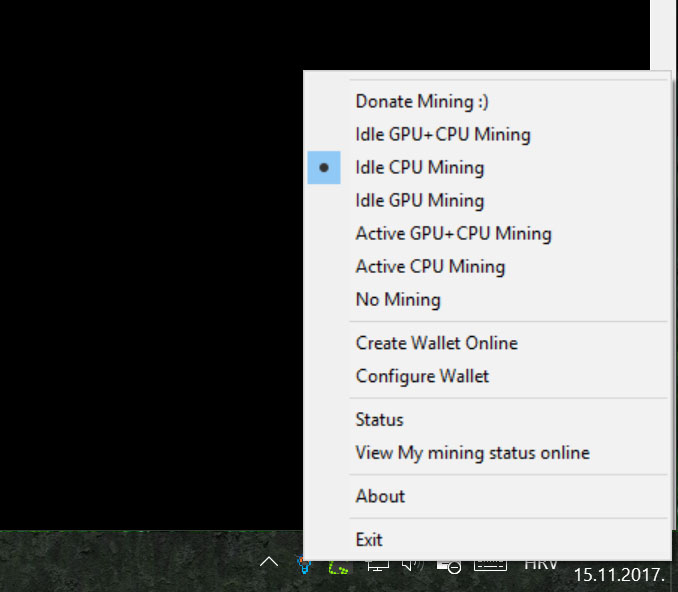
IdleMiner is very easy to use, after you click an icon you will choose what action IdleMiner will perform.
You can mine in ACTIVE or IDLE mode.
In IDLE mode – your miner will work only if your computer doesn’t do anything for few seconds. When you move your mouse or tap some letter on your keyboard, idleminer will suspend whole process (it is very different from other miners cause other miners like Nicehash will kill you whole process) but IdleMiner will just continue mining on the section where it has been paused. Following this method you will mine much more and you computer will stay fast cause every time you kill process (and than start process again) it slows down your computer.
In Active mode – your miner will work all the time. This type of mining is usually good when you are doing something simple like typing some text in word, notepad or something which doesn’t use graphic acceleration. This type of mining (other miners use that type of mining) can crash your graphic driver if your system is loaded or if you are doing various stuff on your computer while mining.
There is option called “Donate Mining” – this option will mine some monero to author account, we will be very happy if you mine some monero if you are satisfied with our product.
Another option is “Create Wallet” – this will bring you to mymonero.com address where you can easy create your wallet. If you are planning to change your earned Monero (XMR) to BTC, our suggestion is that you create your wallet at poloniex.com – after your account is created – it is easy to make your XMR – Monero deposit address – see picture below:
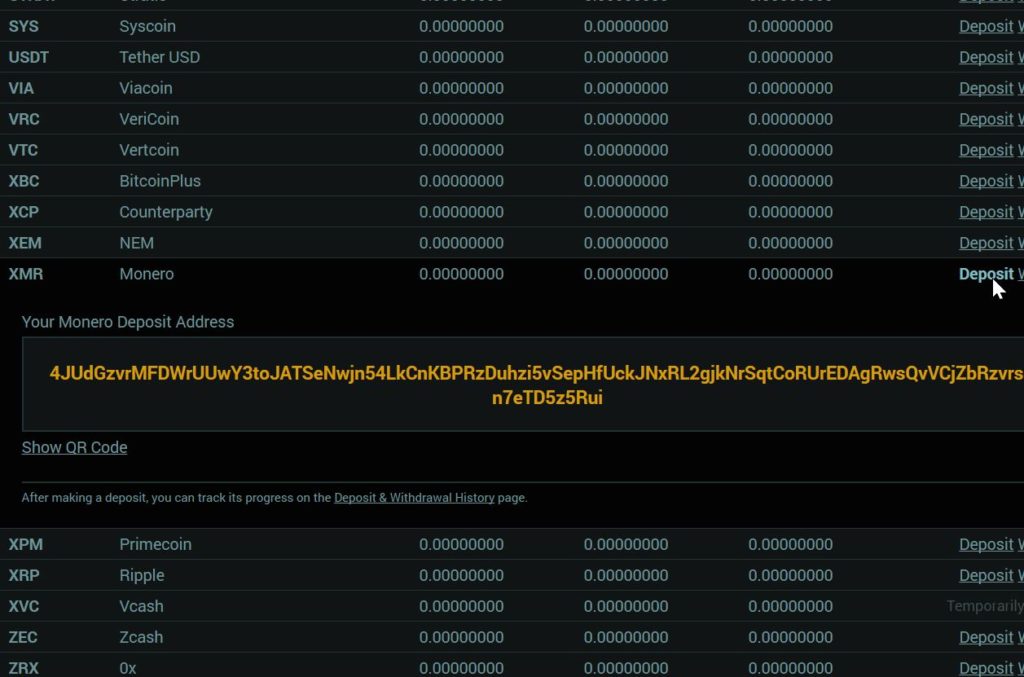
There is another option in IdleMiner called “Configure wallet”. You can easily set your wallet address here and Idleminer will mine directly to this address.
Option called “Status” will show you which miner is active, and “View my mining status online” will open your web browser and show you progress of your mining at your mining pool.
Happy mining! 🙂

